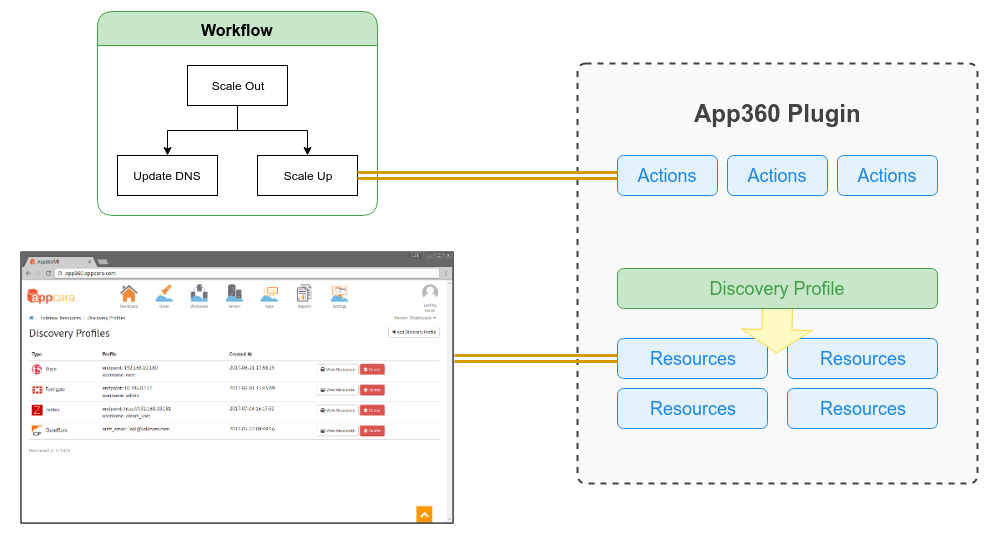From 4.2 onward, App360 core no longer handles external states. If App360 cannot be the single source of config, the integration will be handled in a plugin. The architecture is described in the following.
A plugin provides 3 components
- Action: for amending external state, embeddable in workflow
- Discovery Profile: normally contains endpoint and access credentials for resources discovery
- External Resource: discovered from a profile and display in portal
In this guide we will take the Big-IP plugin as an example, to demonstrate how we manage load balancer rules. What we need is a Big-IP endpoint, SSH username and password to setup a discovery profile.
We will explore some general operations here
- Create a discovery profile
- Discover resources
- Manage a resource using actions
- View a resource
- Manage multiple resources at once using predefined workflow templates
- Bind resources to server for quick access